Hidden gems in google serp for SEO content
Explore overlooked Google SERP features for SEO insights: Autocomplete, Featured Snippets, Knowledge Graph, and Related Questions
With billions of searches processed every day, Google’s Search Engine Results Pages (SERPs) are a treasure trove of information and insights for SEO practitioners.
This article highlights four often overlooked features in Google SERPs that can provide valuable insights for content creation: Google Autocomplete, Google Featured Snippet, Google Knowledge Graph, and Google Related Questions.
1. Google Autocomplete
Overview: Google Autocomplete is the drop-down list of suggestions that appear when you start typing a query into the search bar.
SEO Significance: These suggestions are based on actual search queries from other users and can offer real-time insights into trending topics and popular searches. They can be used to:
- Identify long-tail keywords.
- Understand user intent and common queries.
- Fine-tune content to cater to frequently searched terms.
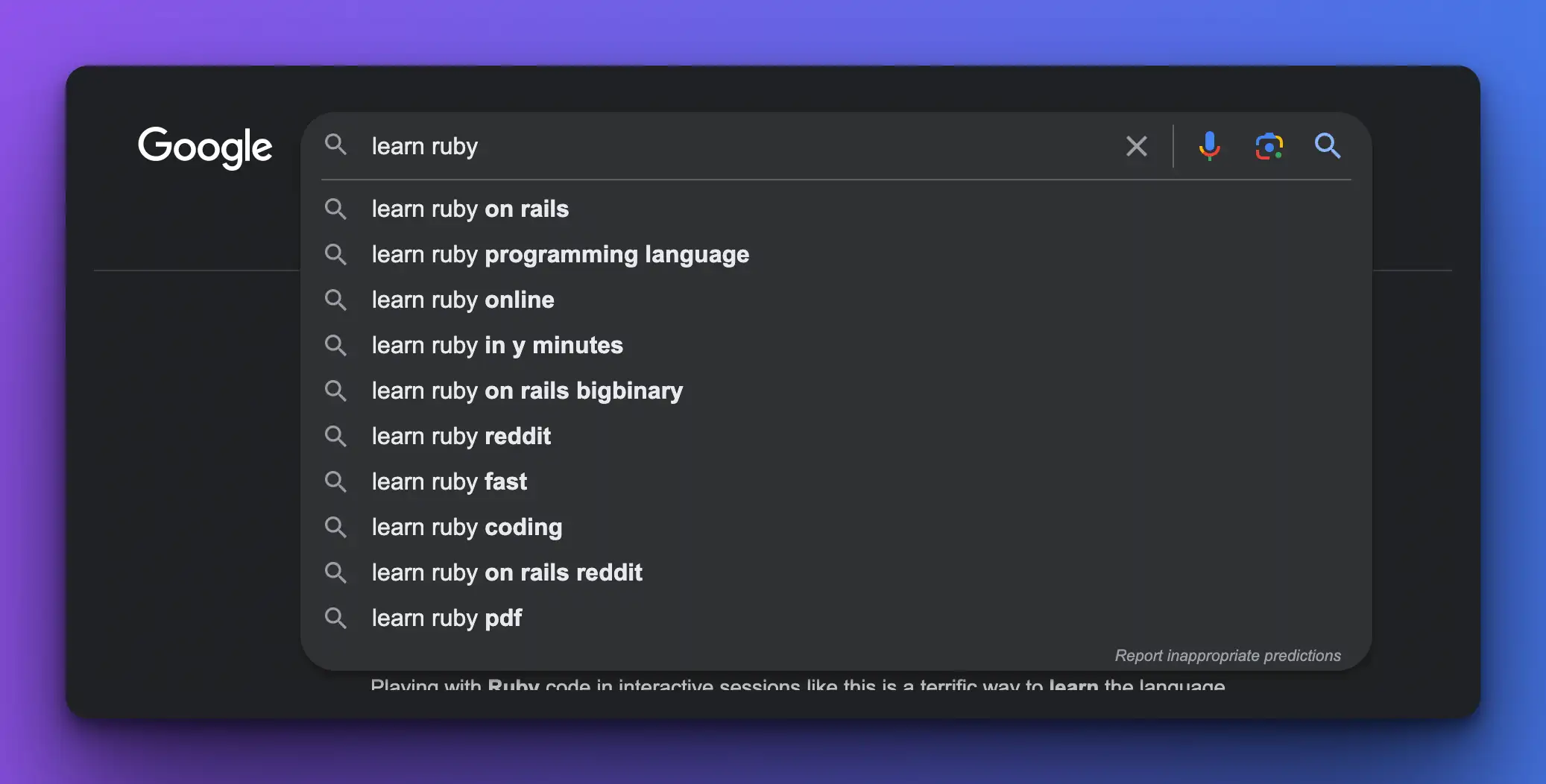
2. Google Featured Snippet
Overview: The Featured Snippet is a concise answer to a user’s question, which appears at the top of the SERP, even before the first organic result. It’s pulled from web pages that Google believes offer the best answer to a user’s query.
SEO Significance: Getting your content featured in this snippet can drive substantial traffic. To leverage this feature:
- Format content in easily digestible formats like bullet points, tables, or numbered lists.
- Answer common questions clearly and concisely.
- Regularly update content to ensure its accuracy and relevance.
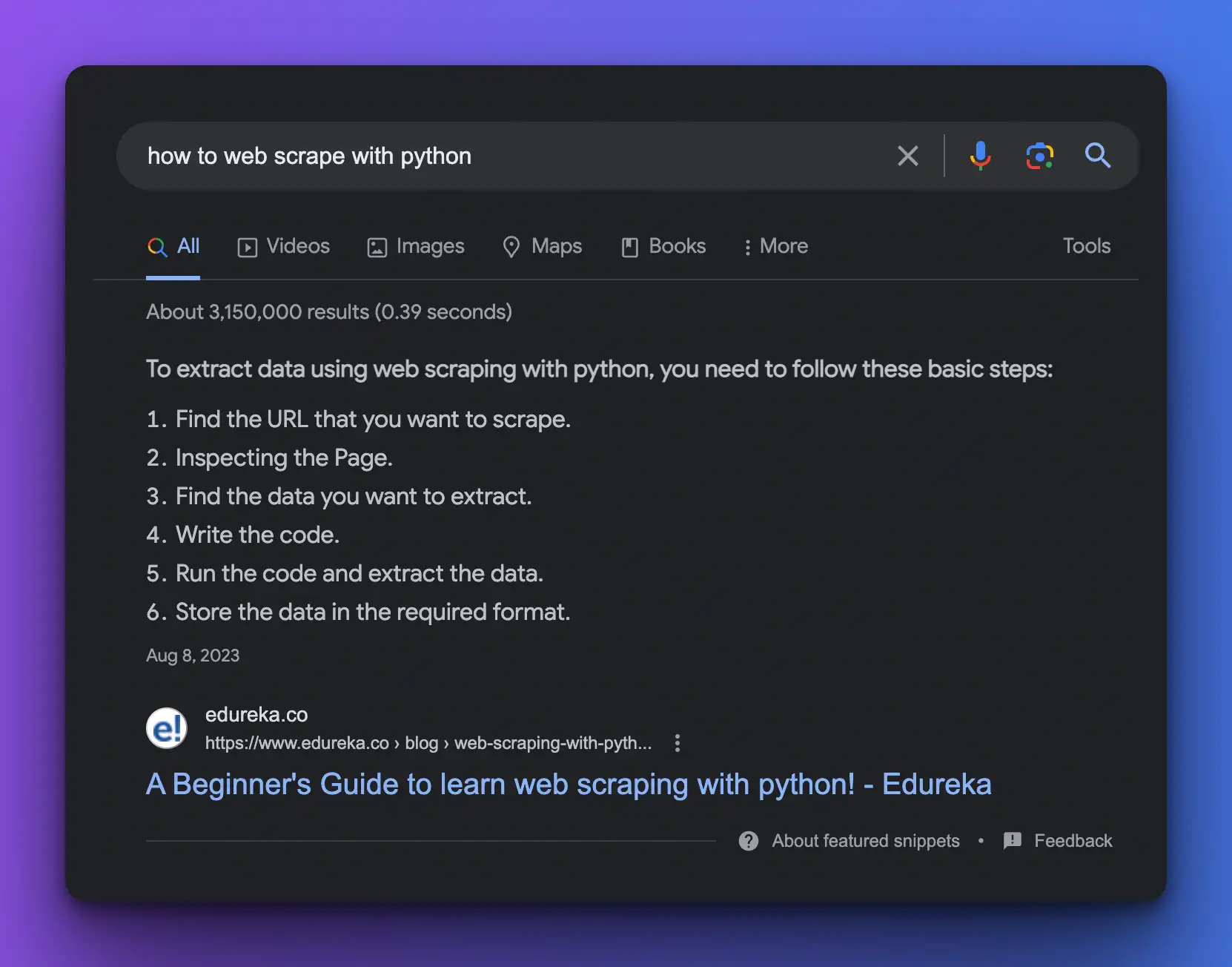
3. Google Knowledge Graph
Overview: The Knowledge Graph is a box that appears on the right side of the SERP, containing a brief overview of a topic, person, or entity. It aggregates information from various sources to provide a quick snapshot.
SEO Significance: The Knowledge Graph is a reflection of how Google understands entities and their relationships. To optimize for it:
- Ensure that factual information about your brand or topic is accurate across the web.
- Use schema markup on your site to provide explicit data to Google.
- Engage with and update relevant Wikipedia and Wikidata entries, as they often contribute to the Knowledge Graph.
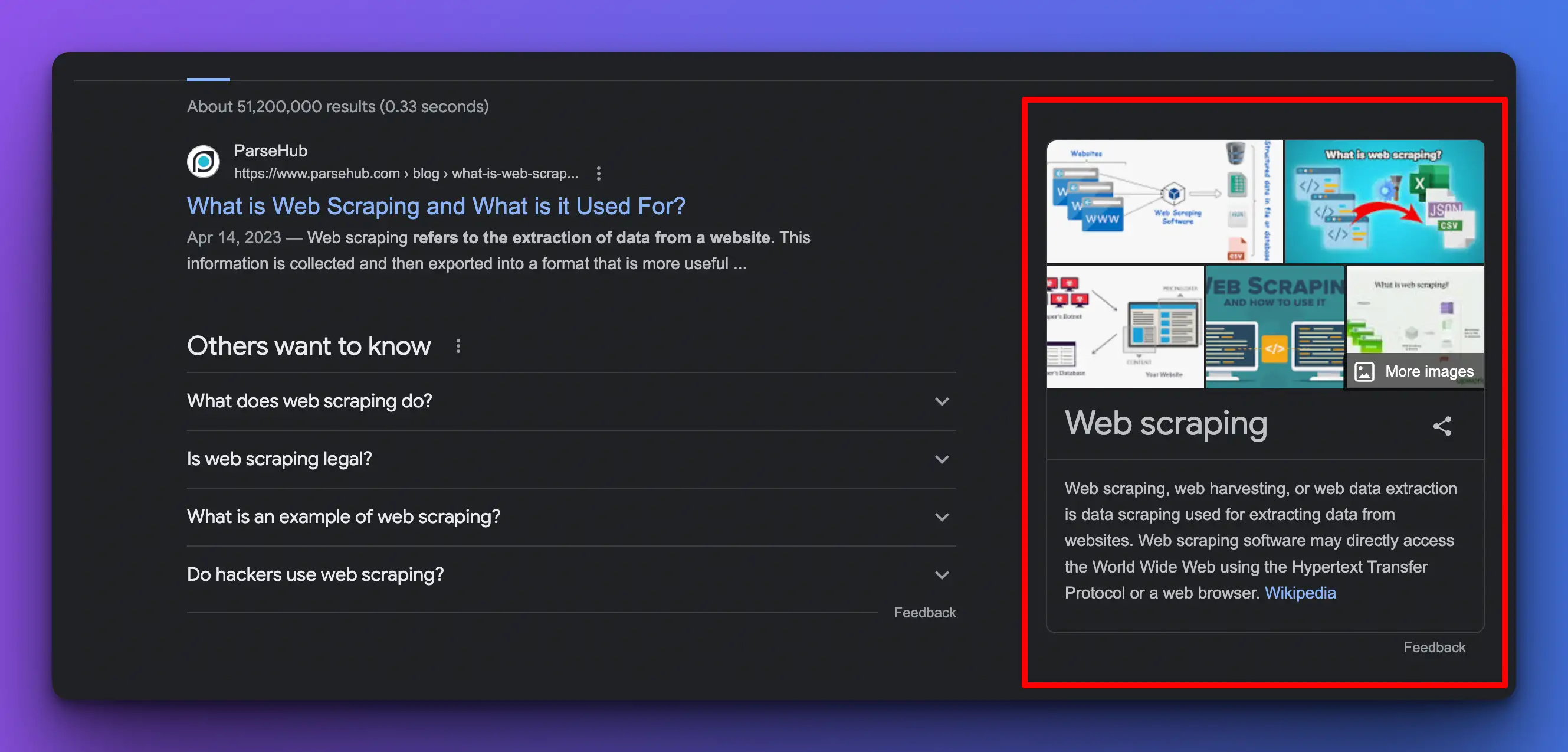
4. Google Related Questions Feature
Overview: Also known as “People Also Ask,” this feature displays a set of related questions that users might be interested in based on the original query.
SEO Significance: This feature offers insights into related topics and user interests. To leverage it:
- Use it to identify related queries and expand your content.
- Structure your content to answer multiple related questions.
- Understand the interconnectedness of topics in your niche.
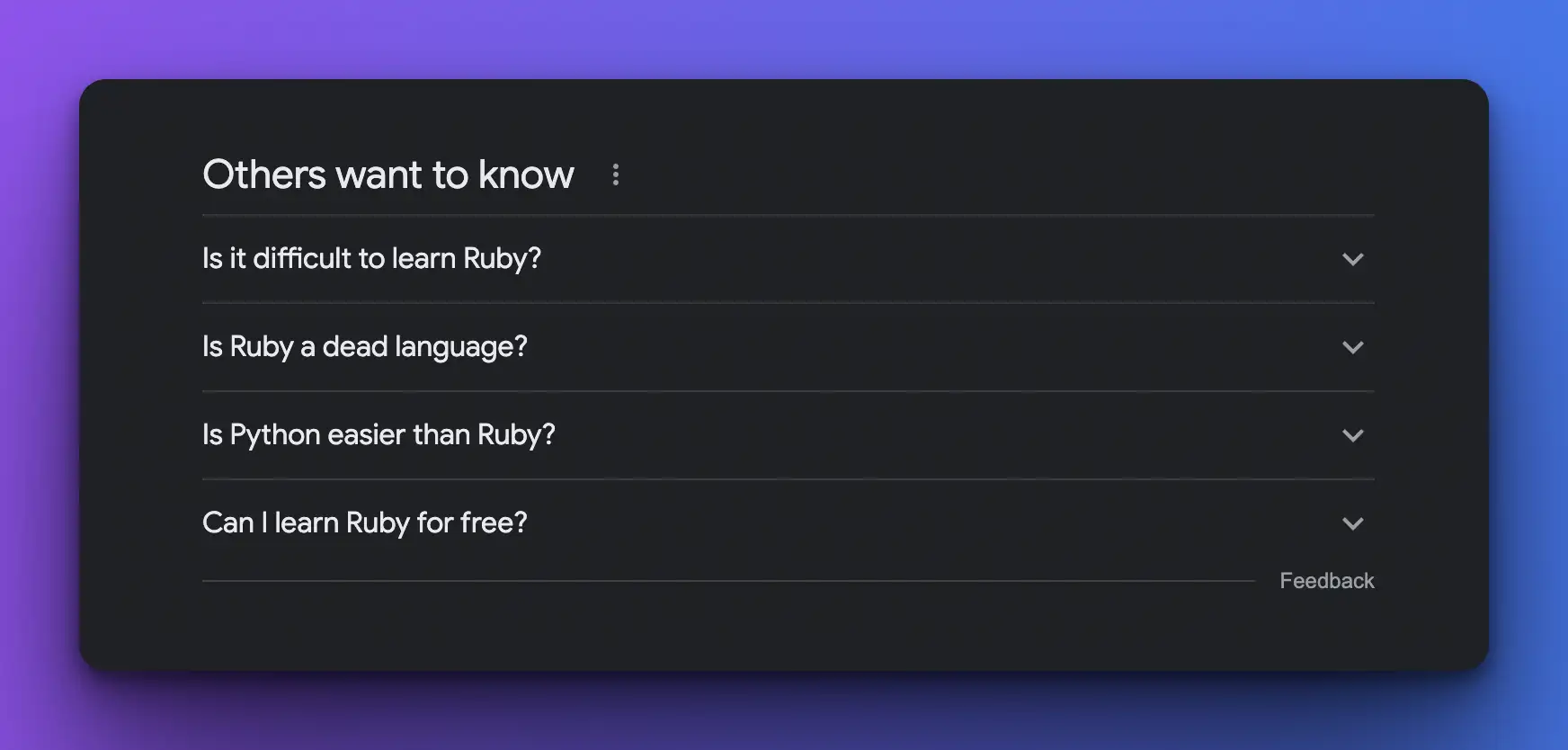
Resource for developer
If you’re a developer and you want to create your own SEO content research tool, these resources might be useful for you:
All the features listed above are available via API to use:
- Google Search Result API
- Google Related Questions API
- Google autocomplete API
- Google Knowledge Graph API
Conclusion
The Google SERP is more than just a list of search results. By diving deep into features like Autocomplete, Featured Snippets, the Knowledge Graph, and Related Questions, SEO professionals can glean insights to craft content that’s not only valuable to readers but also resonates with Google’s understanding of user intent.
By leveraging these hidden gems, you can enhance your SEO strategy and stay ahead in the digital landscape.